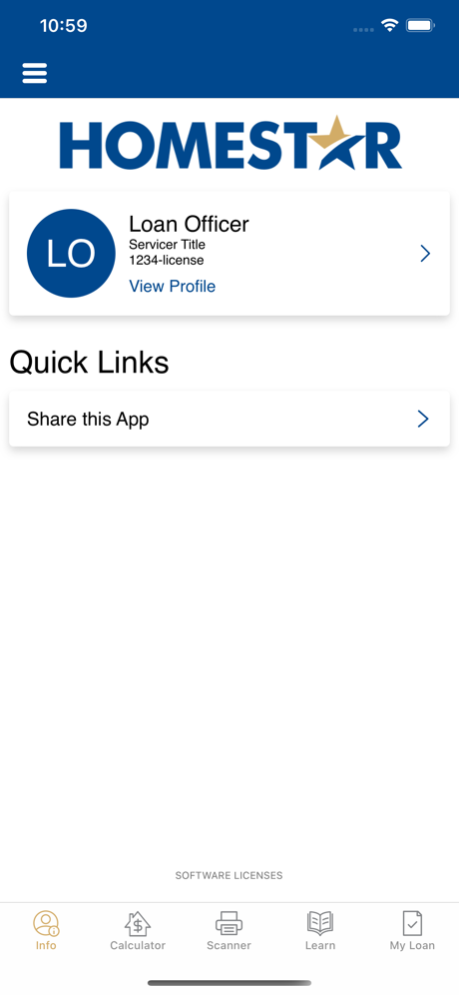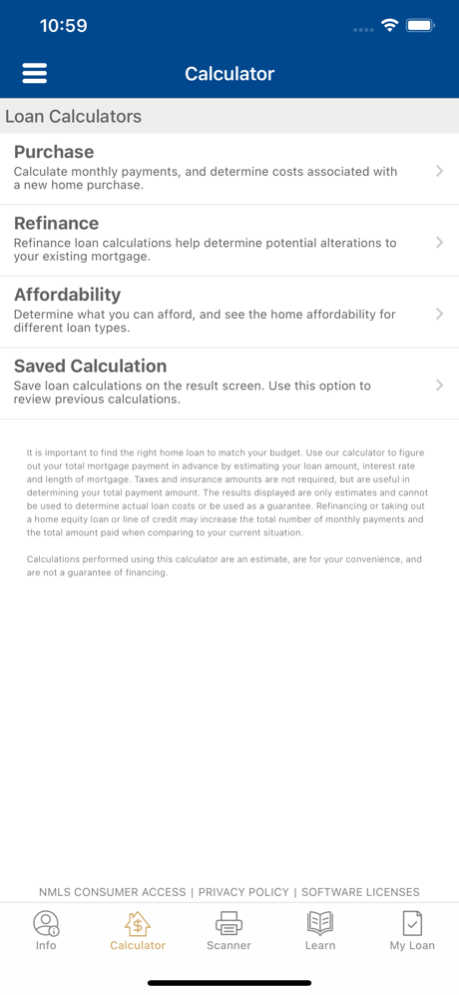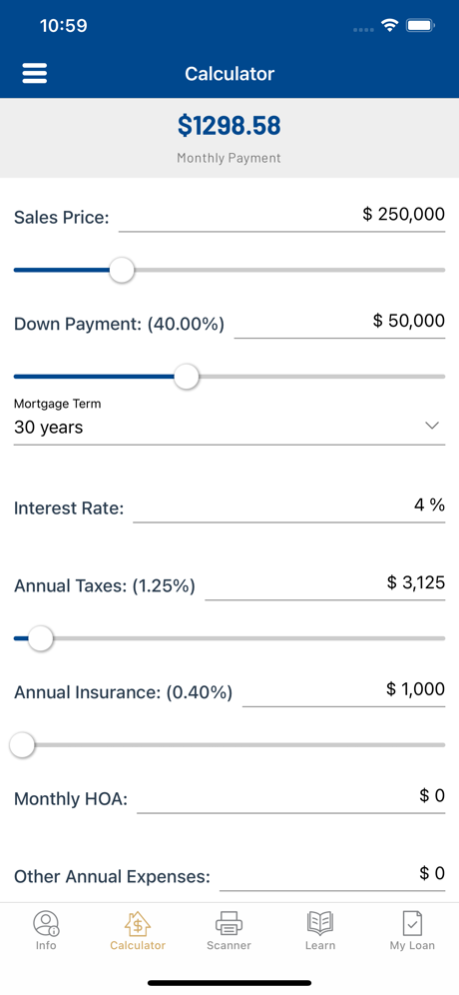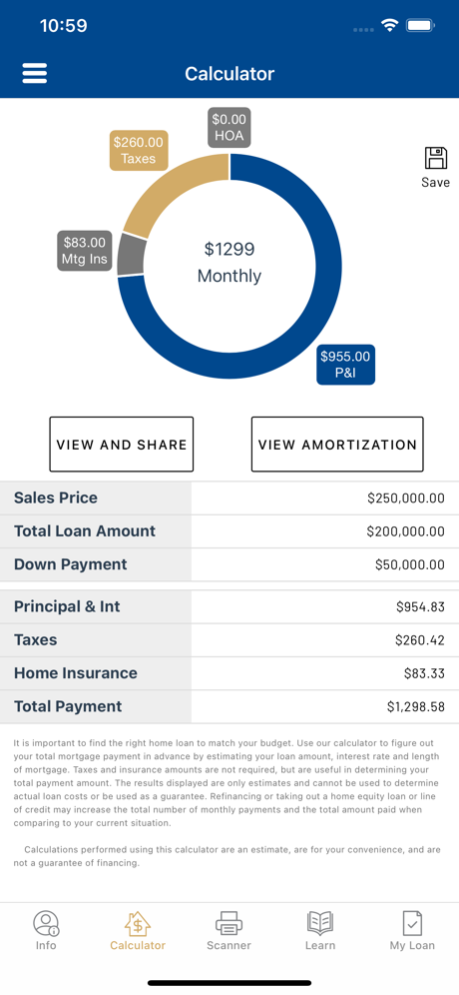MY HOMESTAR Mortgage 23.3.000
Free Version
Publisher Description
Managing your mortgage with HOMESTAR just got easier. The My HOMESTAR Mortgage app gives you the tools you need to ensure a smooth, stress-free mortgage experience – all from the palm of your hand. Whether you are a homebuyer wanting to purchase a home or a current homeowner seeking to refinance, the My HOMESTAR Mortgage app is perfect for you.
Features:
• Compare lending scenarios.•Contact your HOMESTAR Mortgage Loan Originator or real estate agent.
• Submit your mortgage application.
• Securely scan and upload documents using your device’s camera.
• Review and eSign disclosures.
• Access your pre-approval letter(s).
• Track the real-time status of your mortgage loan.
Download the My HOMESTAR Mortgage app and achieve your home financing goals wherever you go.
Copyright © 2021. Homestar Financial Corporation 332 Washington St. NW, Gainesville, GA 30501. NMLS #70864. For licensing info: NMLSconsumeraccess.org. This is not a commitment to lend and not all customers will qualify. All terms, information, conditions, rates, and programs are subject to credit and property approval and may change without notice. Not all products are available in all states. Certain other restrictions may apply. Homestar Financial Corporation is an equal housing lender and is not affiliated with any government entity.
Mar 30, 2023
Version 23.3.000
General Updates and Improvements
About MY HOMESTAR Mortgage
MY HOMESTAR Mortgage is a free app for iOS published in the Accounting & Finance list of apps, part of Business.
The company that develops MY HOMESTAR Mortgage is Homestar Financial Corporation. The latest version released by its developer is 23.3.000.
To install MY HOMESTAR Mortgage on your iOS device, just click the green Continue To App button above to start the installation process. The app is listed on our website since 2023-03-30 and was downloaded 2 times. We have already checked if the download link is safe, however for your own protection we recommend that you scan the downloaded app with your antivirus. Your antivirus may detect the MY HOMESTAR Mortgage as malware if the download link is broken.
How to install MY HOMESTAR Mortgage on your iOS device:
- Click on the Continue To App button on our website. This will redirect you to the App Store.
- Once the MY HOMESTAR Mortgage is shown in the iTunes listing of your iOS device, you can start its download and installation. Tap on the GET button to the right of the app to start downloading it.
- If you are not logged-in the iOS appstore app, you'll be prompted for your your Apple ID and/or password.
- After MY HOMESTAR Mortgage is downloaded, you'll see an INSTALL button to the right. Tap on it to start the actual installation of the iOS app.
- Once installation is finished you can tap on the OPEN button to start it. Its icon will also be added to your device home screen.